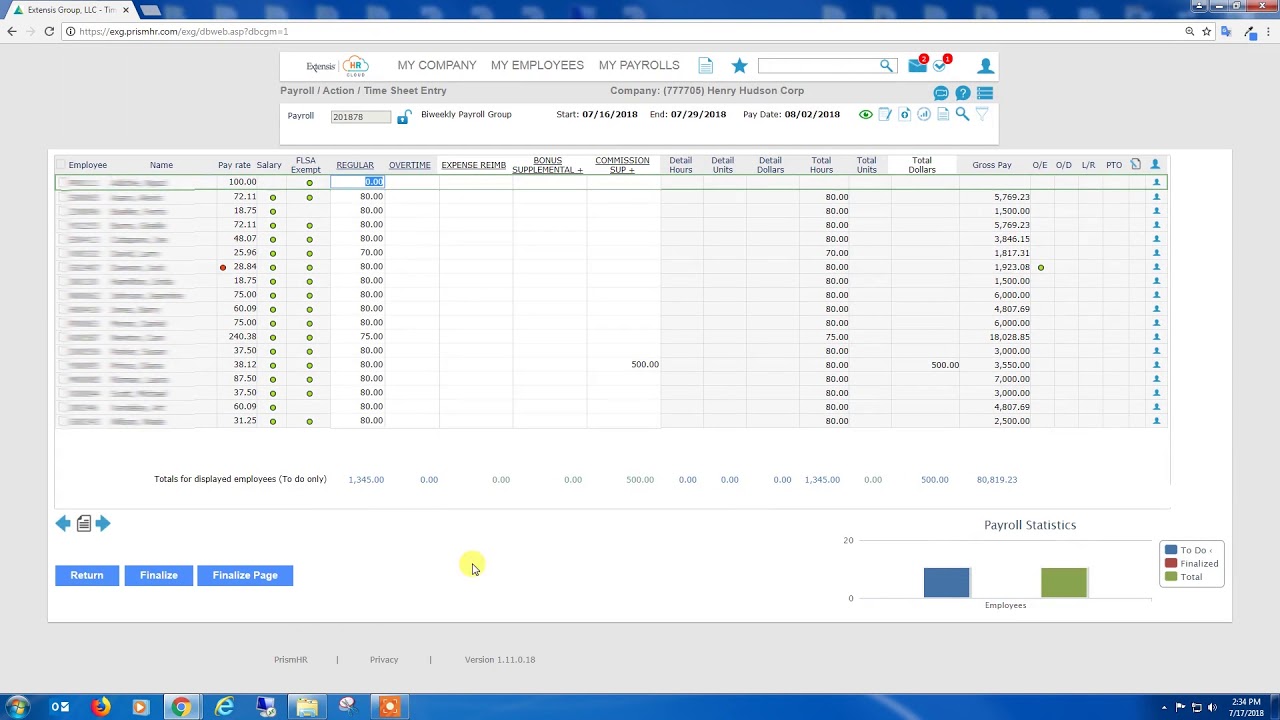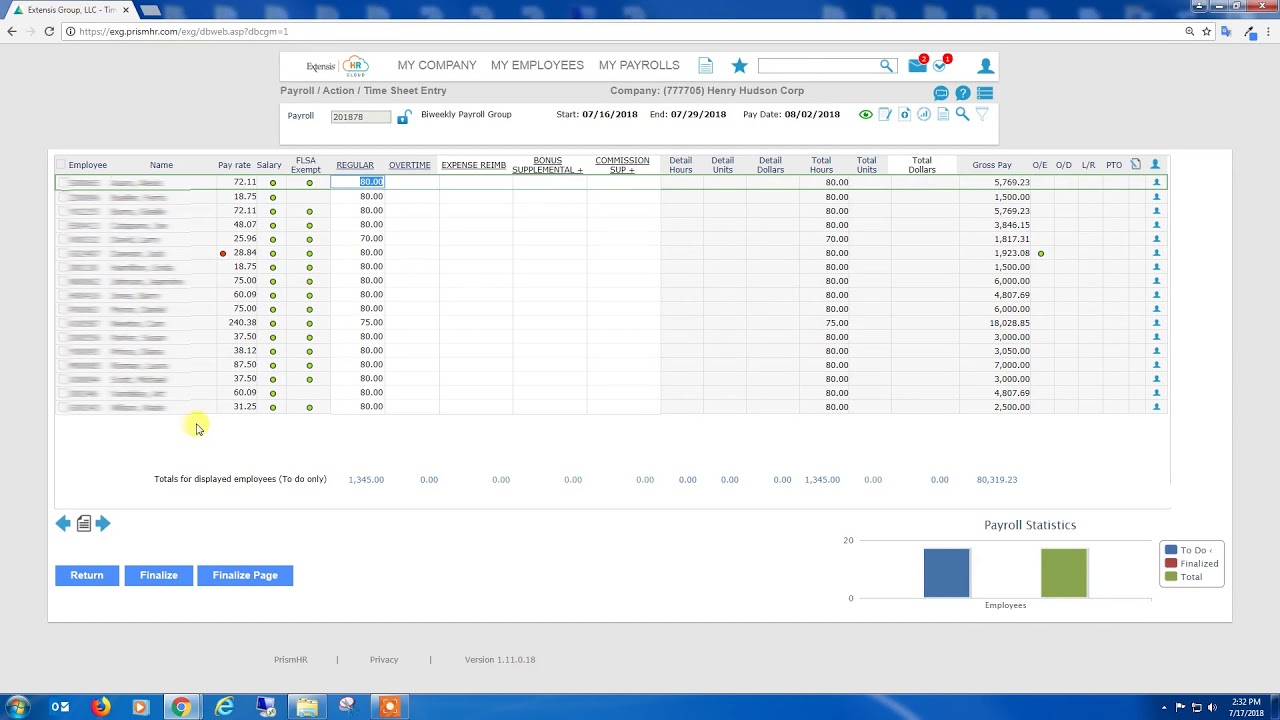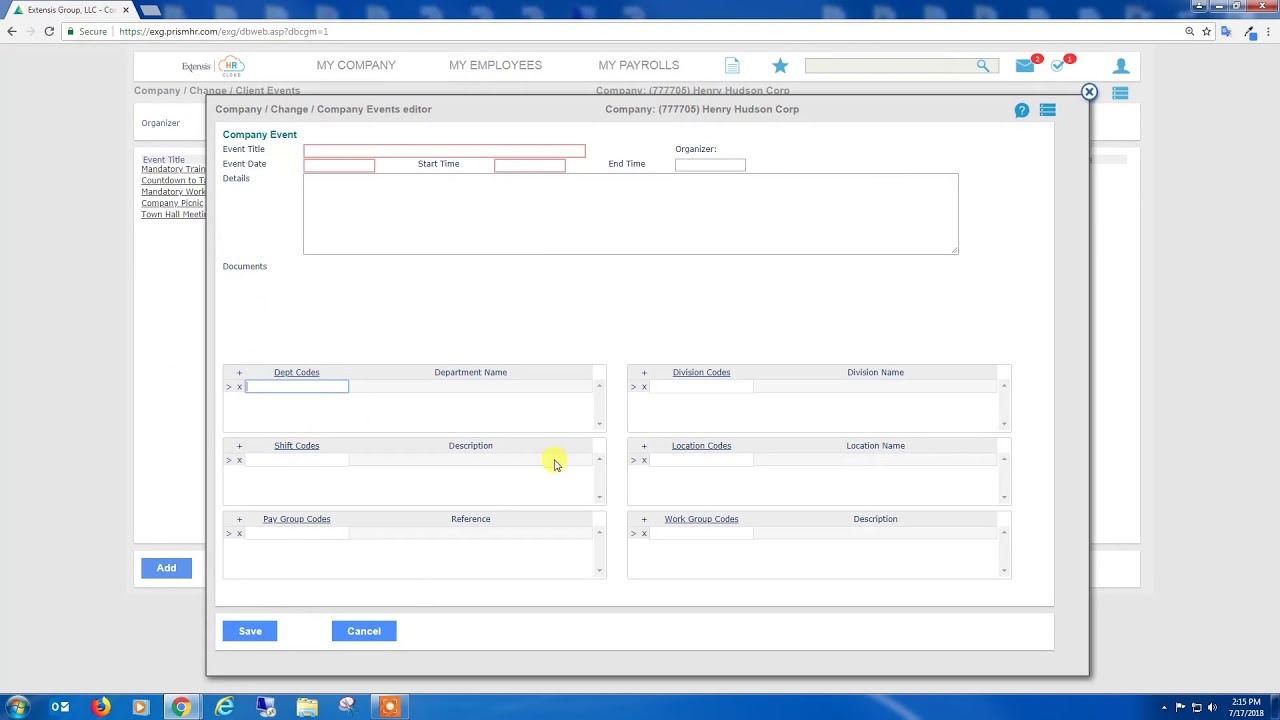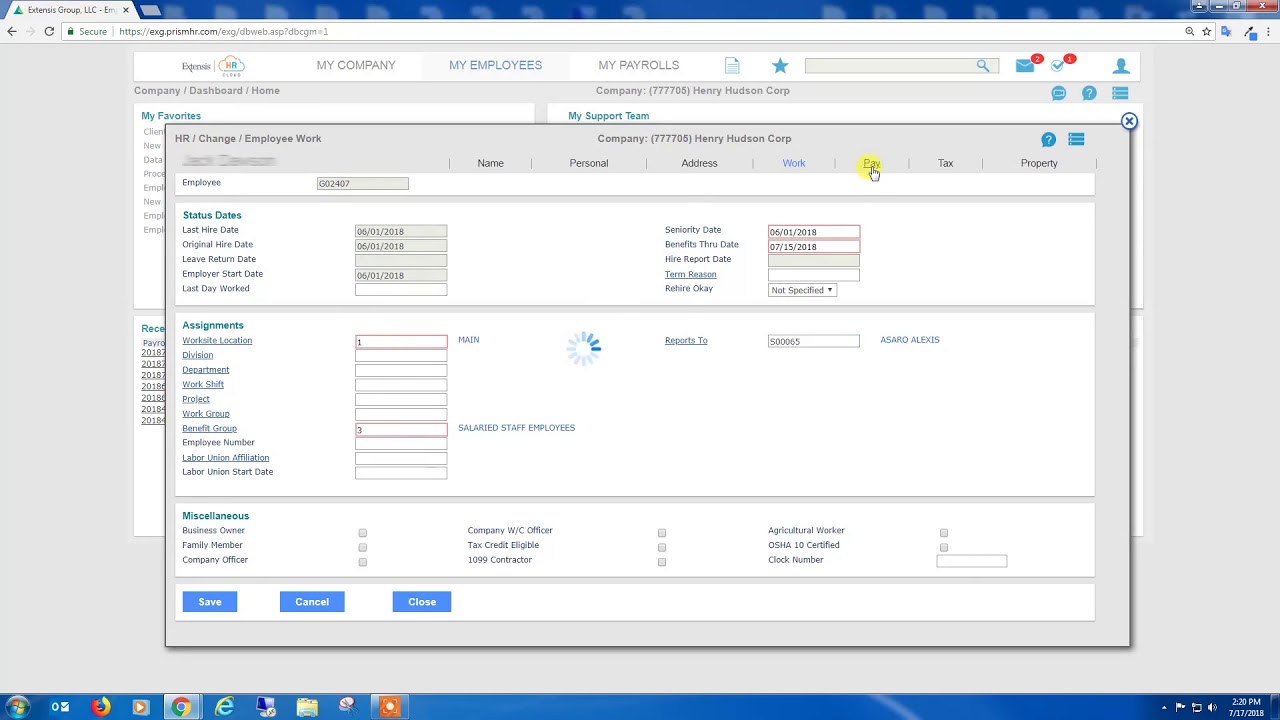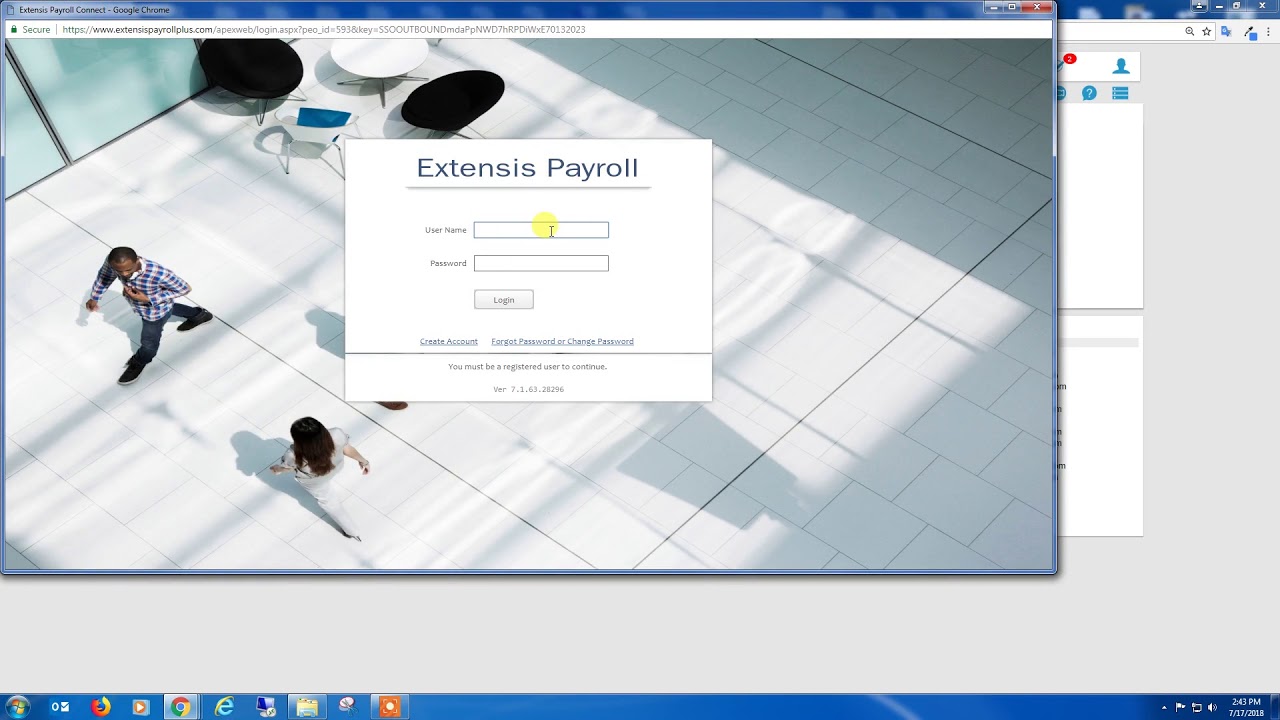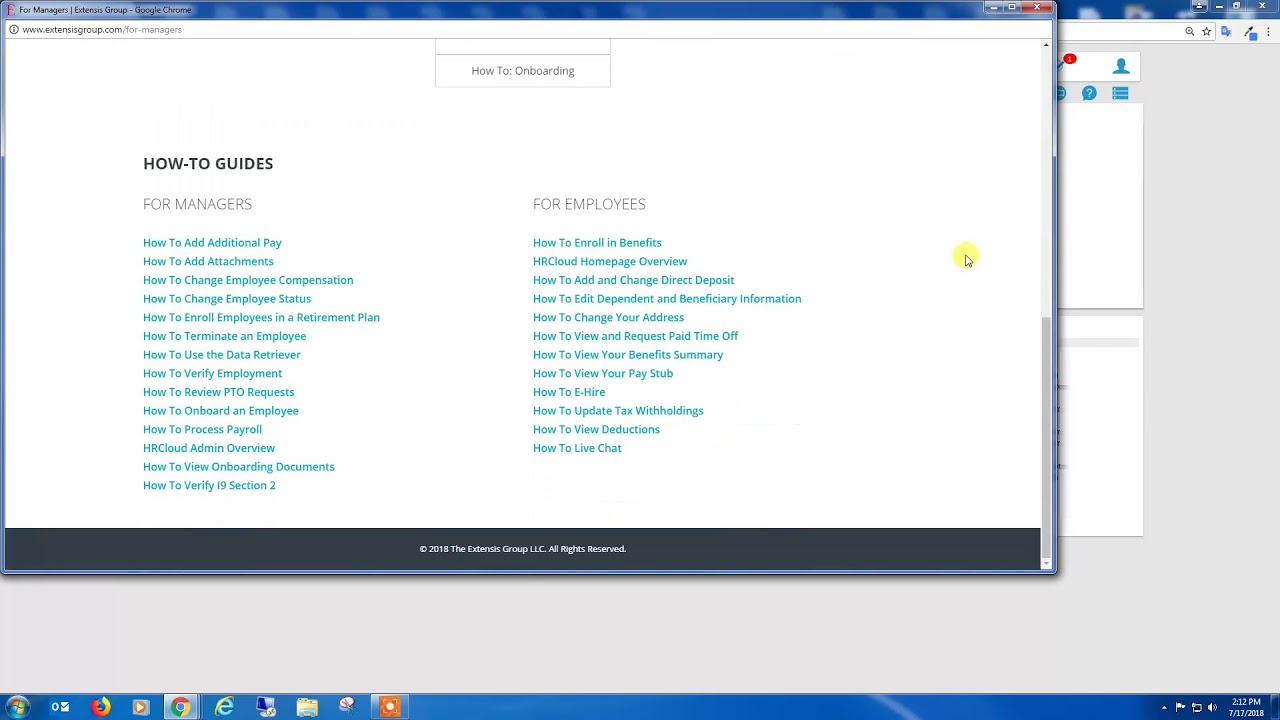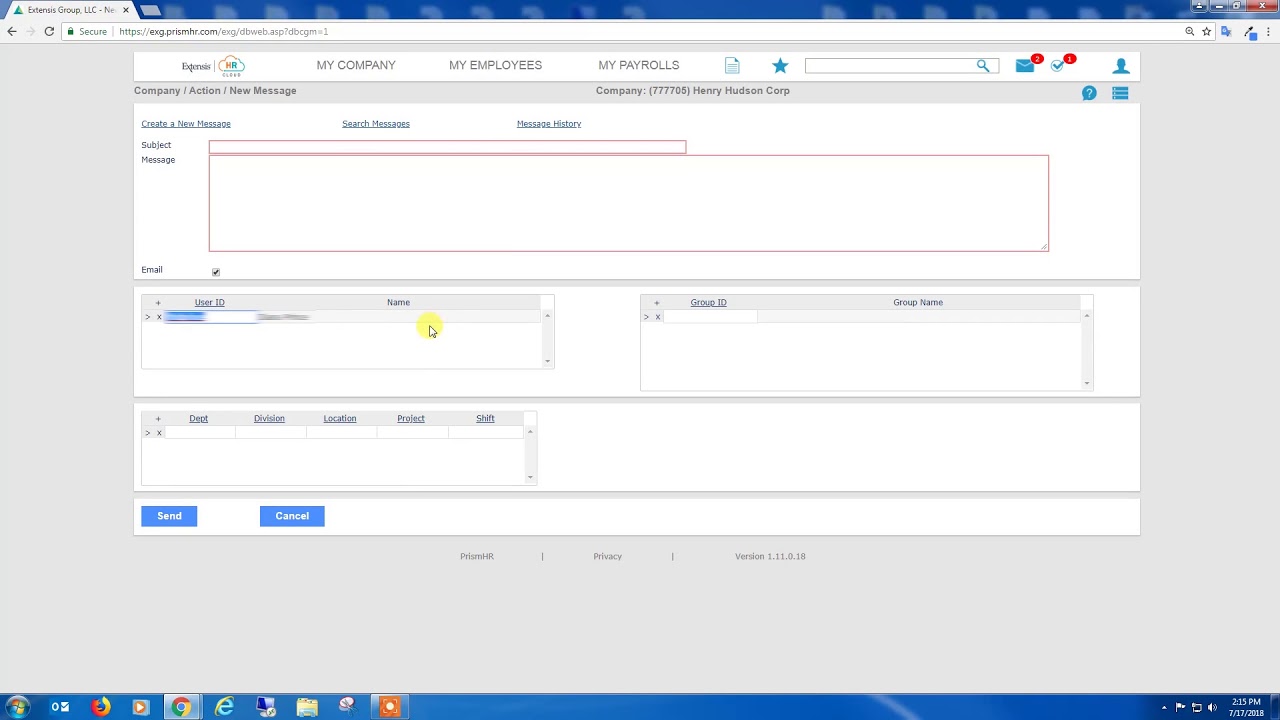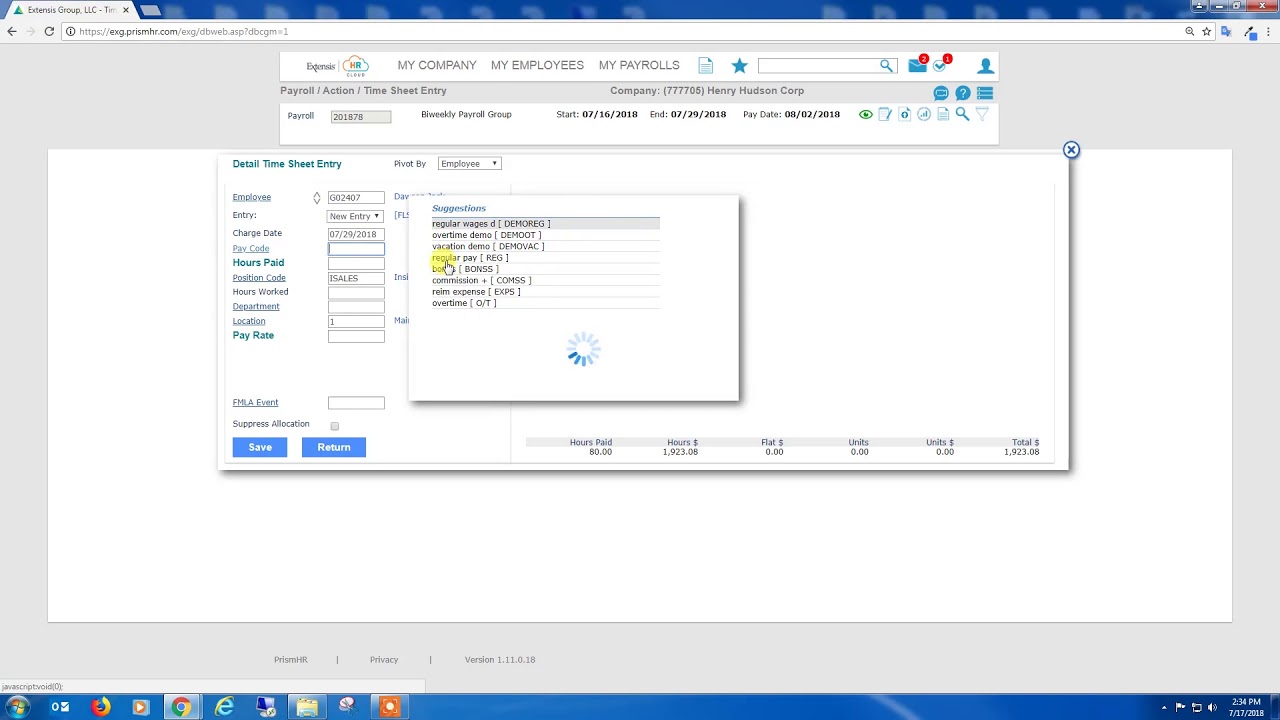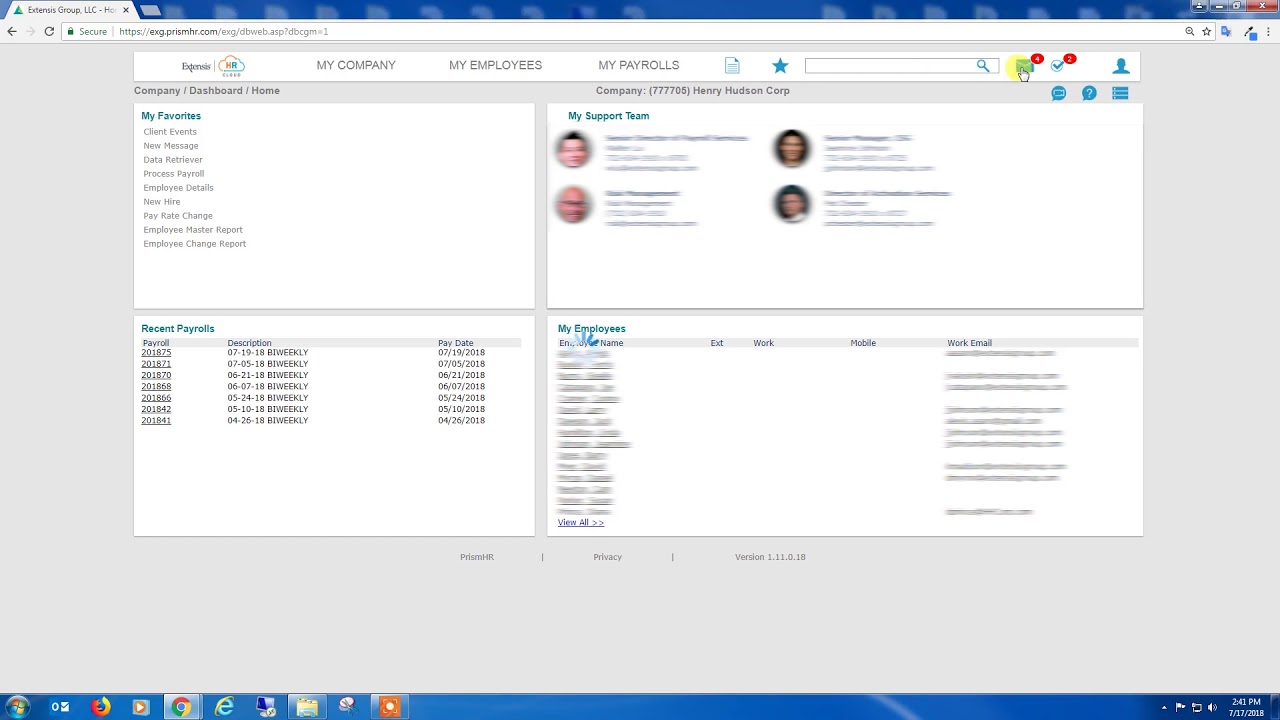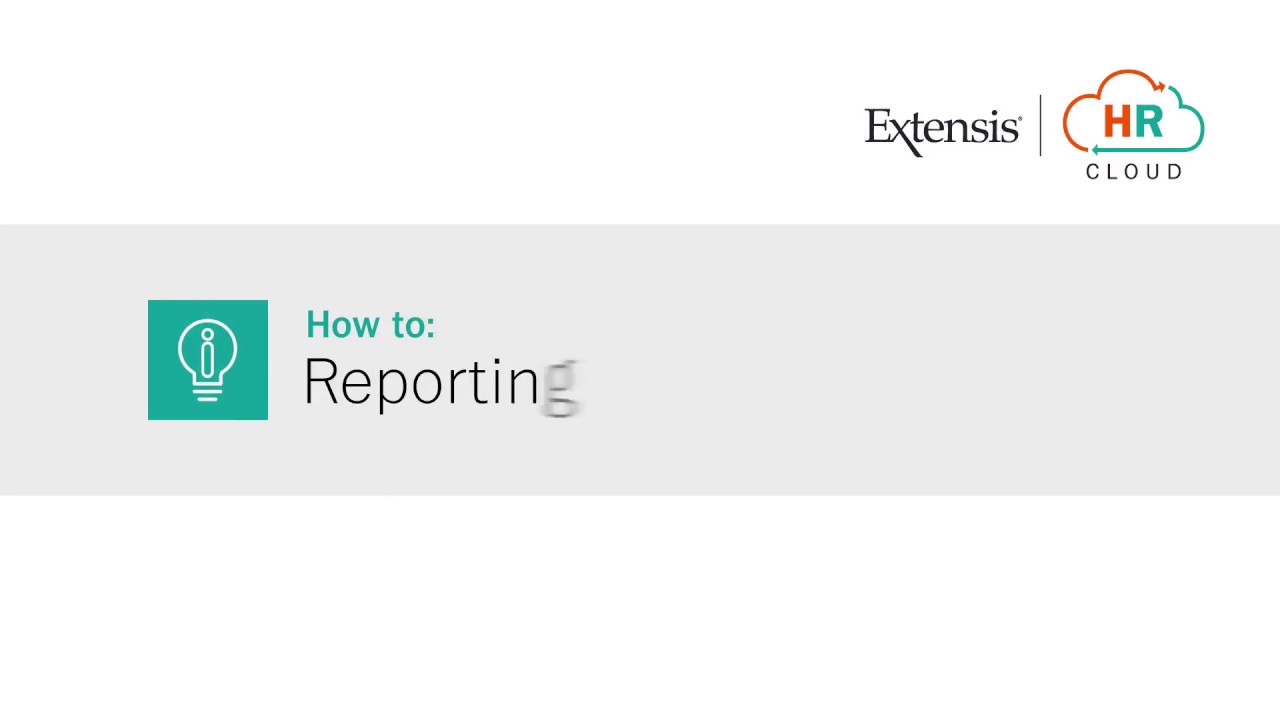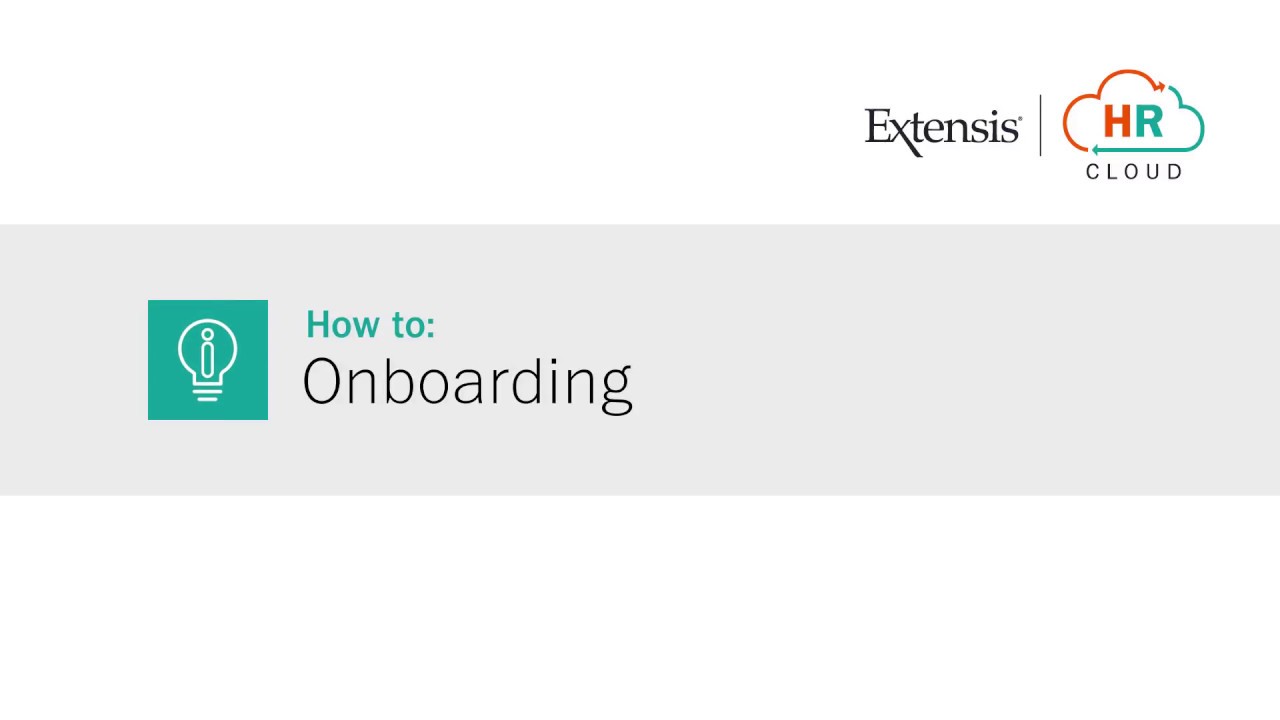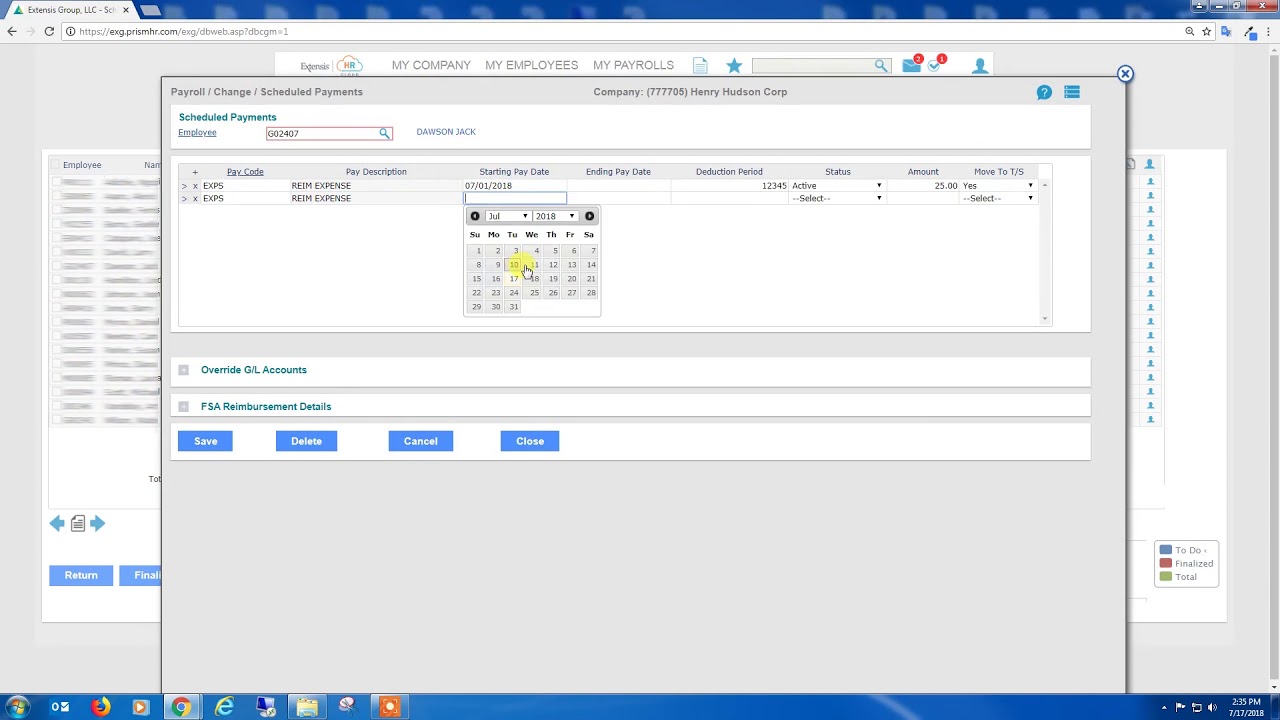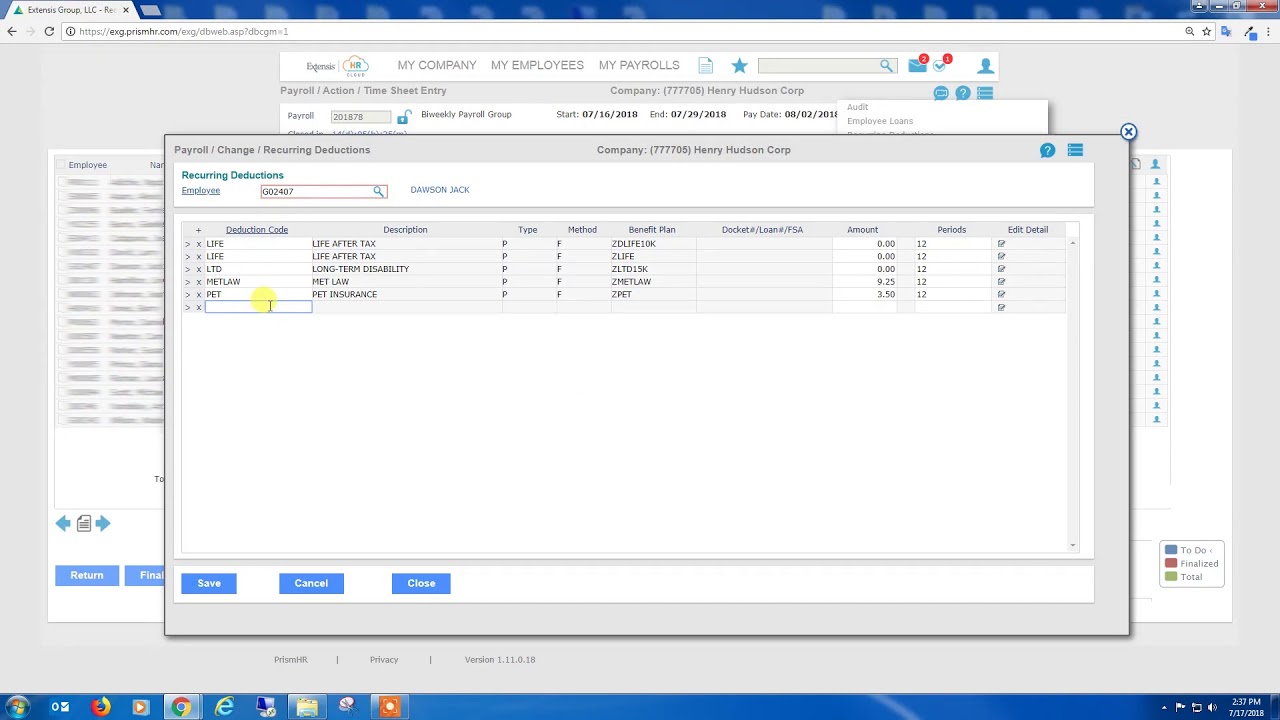VIDEO TUTORIALS
FOR MANAGERS
| Document Title | |
|---|---|
| How To - Add Additional Pay | View |
| How To - Change Employee Compensation | View |
| How To - LOA and Disability Overview for Client Admins | View |
| How To - Change Employee LOA Status | View |
| How To - Change Employee Status | View |
| How To - Overtime Straight And Overtime Premium Payment Calculations | View |
| How To - Manage Your Client Sponsored Retirement Plan | View |
| How To - Access Custom Reports | View |
| How To – Add Departments | View |
| How To – Benefits Renewal Navigator | View |
| How To – Email Management Guide | View |
How To – Prism – Performance Management - Create Appraisals |
View |
| How To - View Onboarding Documents | View |
| How To - Manage Job Titles | View |
| Document Title | |
|---|---|
| How To - Use the Report Center | View |
| How To - Onboard an Employee | View |
| How To - Process Payroll | View |
| How To - Verify I9 Section 2 | View |
How To - Utilize the Event Monitor feature in HRCloud |
View |
| How To – Prism – Performance Management - Complete Appraisals | View |
| How To – Prism – Performance Management - Manage Email Templates | View |
| How To - Add Projects | View |
| How To - Manage Worksite Locations | View |
| How To – Employee PTO Register | View |
| How To – PTO Instructions | View |
| How To - View State Compliance Forms | View |
| How To - Manage Documents | View |
| How To Create and Assign a Learning Track in HRKnowledge Cloud | View |
FOR EMPLOYEES
| Document Title | |
|---|---|
| Frequently Asked Questions | View |
| A Step-by-Step Guide to Filling Out Your W-4 | View |
| A Step-by-Step Guide to Filling Out Your W-4 (Spanish) | View |
| How to - Employee Adding Hours - No Time Out | View |
| How to - Manage Time Sheet Employee Adding Hours - As Punches | View |
| How To - Sign Handbooks | View |
| How To - Accessing LOA Cloud | View |
| HRCloud Homepage Overview | View |
| How To – Upload in Manage Documents via HRCloud | View |
| How To - Add and Change Direct Deposit | View |
| How To - Edit Dependent and Beneficiary Information | View |
| How To - Change Your Address | View |
| How To - Complete Appraisals | View |
| How To - Complete Appraisals (Spanish) | View |
| How To - Add and Change Direct Deposit (Spanish) | View |
| How To - Add and Edit Dependents and Beneficiaries (Spanish) | View |
| How To - Upload in Manage Documents (Spanish) | View |
| How To - Live Chat (Spanish) | View |
| How To - Update Tax Withholdings | View |
| How To - View Deductions (Spanish) | View |
| How To - View Your Benefits Summary (Spanish) | View |
| Document Title | |
|---|---|
How To - View and Request Paid Time Off (HRCloud employee portal only) |
View |
How To - View Your Benefits Summary |
View |
How To - View Your Pay Stub |
View |
How To - View Deductions |
View |
How To - Live Chat |
View |
Employee Guide to Accessing Assigned Training |
View |
How To - Enroll in Benefits |
View |
How To - Enroll in Benefits (Spanish) |
View |
How To - Update Tax Withholdings (Spanish) |
View |
| How To - Change Your Address (Spanish) | View |
| How To - Home Page Overview (Spanish) | View |
| How To - View and Request PTO (Spanish) | View |
| How To - View Your Paystub (Spanish) | View |
| How To - View State Compliance Forms | View |
| How To - View State Compliance Forms (Spanish) | View |
| How To - Sign Documents in HRCloud via DocuSign | View |
| How To - Enable and Disable Payday Notifications | View |
| How to - Employee Login Resource Guide | View |